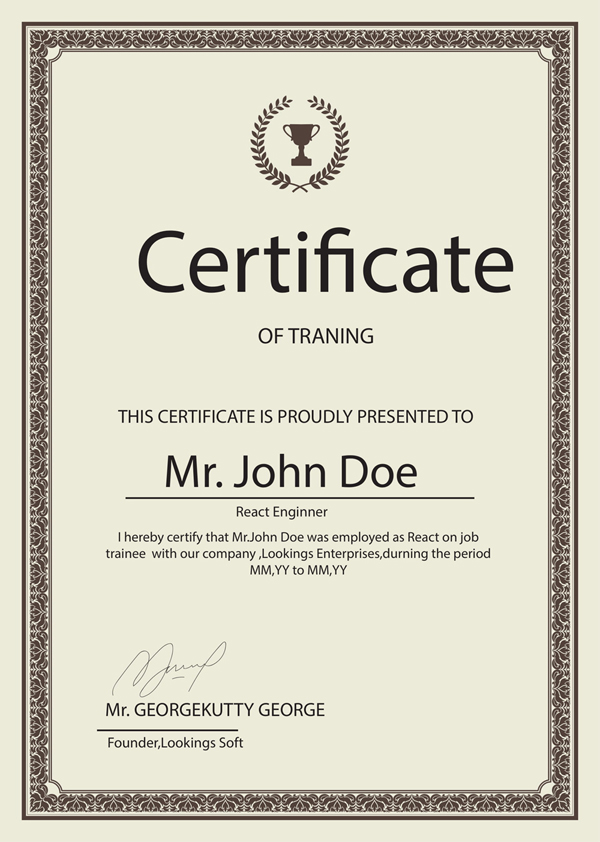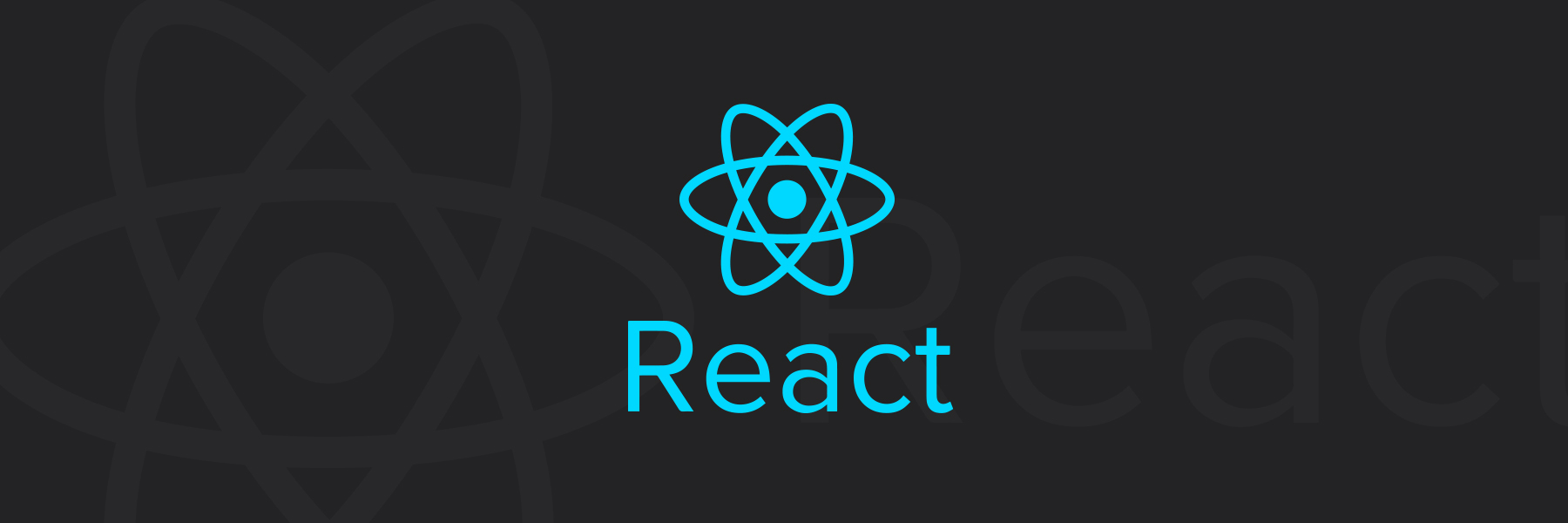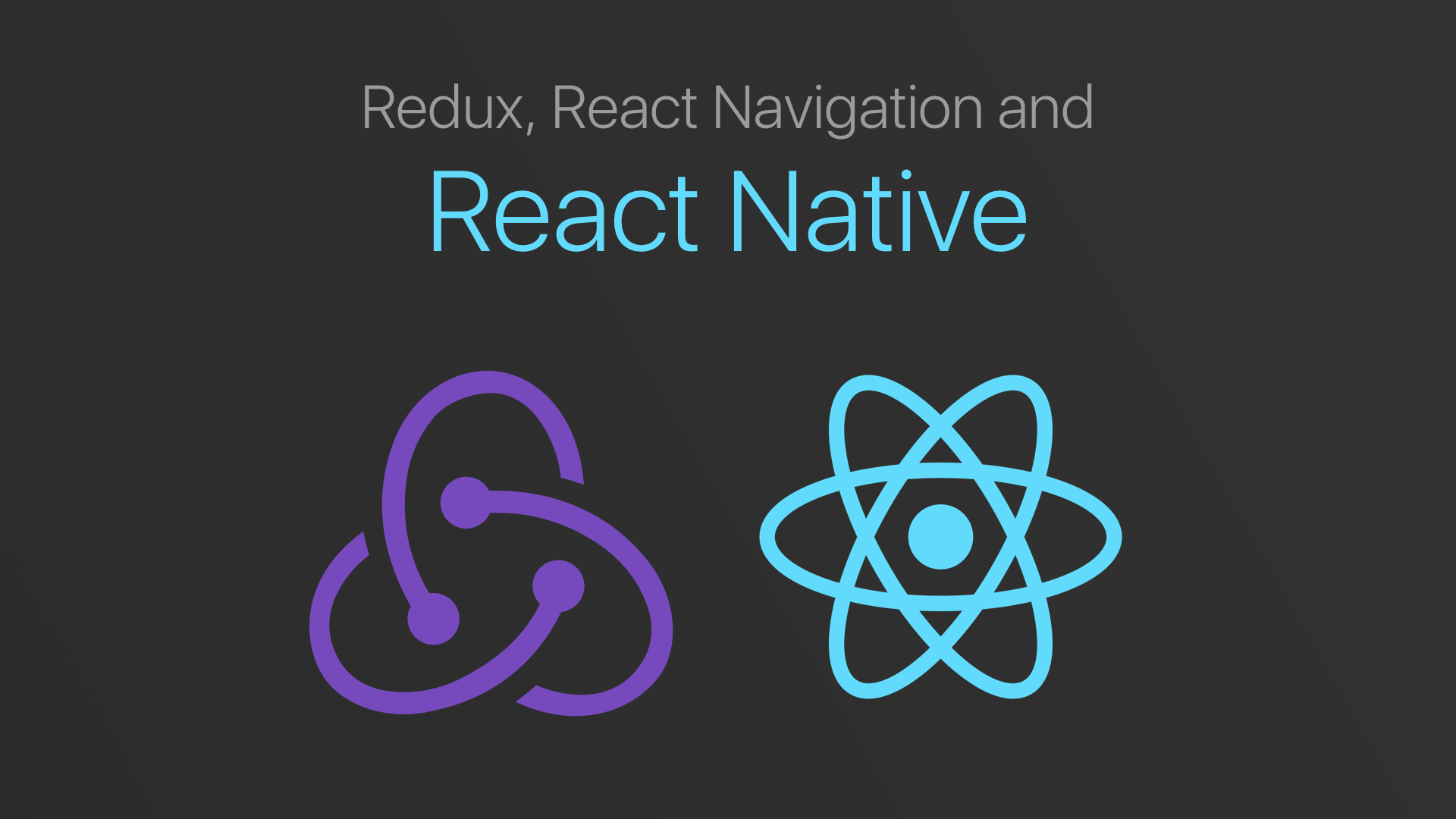Why Take This React Hub Program?
React is a powerful JavaScript library ideal for building interactive, data-driven user interfaces, and it’s used by some of the most successful brands in the world, including Facebook, Netflix, Airbnb, and more. The goal of this program is to equip you with the skills and experience you'll need to become a professional React developer. We designed the curriculum to ensure that graduates emerge well-prepared to take advantage of dramatically increasing demand for developers with React skills.
Demand for React
Developers
+160%
courses we offer
react js
React is a JavaScript library for building user interfaces. It is maintained by Facebook and a community of individual developers and companies. React can be used as a base in the development of single-page or mobile applications.
React nativeFeatured
React Native lets you build mobile apps using only JavaScript. It uses the same design as React, letting you compose a rich mobile UI from declarative components.
Flutter
Flutter is Google’s UI toolkit for building beautiful, natively compiled applications for mobile, web, and desktop from a single codebase.
1000+ job
opportunities created
80+ Hiring partners
onboard
Rs 40 lac+ Highest
annual CTC offered
CURRICULUM
-
1.Warm up
1. Introductions
2. Discuss React Native experience and preconceptions of attendees
3. Present agenda
-
2.Introduction
1. Describe React Native
2. Create an app with react-native init
3. Use react-native run-ios/android to run the app
4. Describe react-native-packager
-
3.Back to JavaScript
1. List all ES6 and ES7 features (one per slide, w/o going into details)
2. Explain JSX
3. React Component lifecycle
4. A couple of exercises to make everyone comfortable with React / JavaScript
-
4.Core components
1. Describe all core components and their props
2. Use props to pass data into a component
3. Create functional components
4. Add state to components
5. Use the this keyword
6. Update state with setState
7. Use PropTypes
8. Use controlled components
-
5. Styling
1. Describe StyleSheet, what are available values, how it works
2. Demonstrate Flexbox
3. Mention that there are UI kits, but we are not going to use them as it’s too advanced for now
4. Mention that there are cross-platform styling techniques, like styled-components one can use
5. Flexbox and its properties - implement column/grid layout as presented on a slide
-
6.Navigation
1.List available navigation solutions
2.Brief readers into the one that was selected
3.Make them aware of the API and how to think of the route hierarchy
4.A couple of exercises working on current `init` template, e.g convert app to a stack, so we can push a new route
-
7.Lists
1. List available scroll solutions
2. Explain when to use each
3. Describe performance optimizations
4. Warn about common pitfalls / issues
-
8.Working with HTTP
1. Here we look at using both the fetch API as well as Axios for fetching and sending data, and using the returned data to update our application UI.
-
9. Data Architecture
1. Introduce Redux
2. Set up a basic redux implementation
3. Add Thunk middleware for asynchronous actions
4. Fetching data and updating our redux store
-
10.Application Deployment
1. In this section, we discuss various settings and configurations that the developer must use and understand to deploy the app to both the Google Play store as well as the Apple App store.
Mentors

Mithlaj
UI/UX Designer

Georgekutty George
Senior Developer

Deepu Raghavan
Developer

Varun
Programmer
About Us
In 2013 , we started our company Lookings by launching an android application named Cusatroid now its have nearly 10000 users.After that we are researching for a better product.finally we launch a product called Lamper,thats makes our vision clear.Now we are on a mind blowing product.Lets wait...
Learn more
contact us
Kochi
+91 7994884447